|
|
Windows11开始菜单增强工具StartAllBack准正式版发布!在任务栏上为Windows 11恢复经典样式的Windows 7主题风格开始菜单,主要功能包括:恢复和改进开始菜单样式、个性化任务栏、资源管理器等功能。
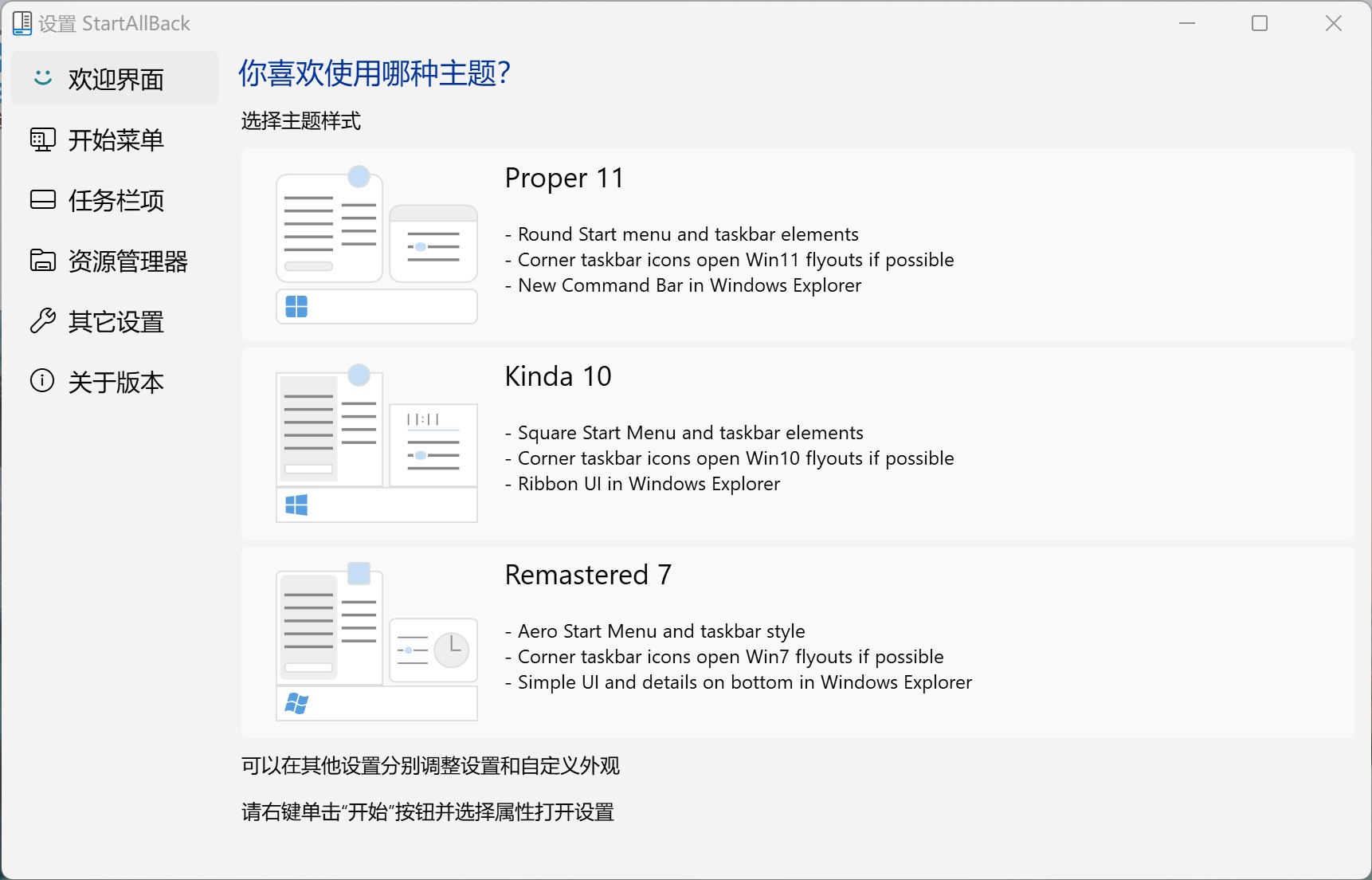

 特点描述 By 423down1. 破解免激活,无30天试用期,无哭脸水印! 特点描述 By 423down1. 破解免激活,无30天试用期,无哭脸水印!
2. 独家全面更新中文语言翻译,优化对齐简体中文字串
3. 剥离升级程序,无升级提示弹窗,去选项检查更新项
4. 采用原版7zSFX自解压形式重新打包,支持静默安装静默安装参数:/ai /gm2
无人值守安装示例:
StartAllBack_v2.9.90_Repack.exe /ai /gm2
或右键解压后执行:
StartAllBackCfg.exe /install /elevated /silentIntroducing StartAllBack: Windows 11 from better timelineEmbrace, enhance, unsweep classic UI from under the rugRestore and improve taskbar- Show labels on task icons
- Adjust icon size and margins
- Move taskbar to top, left or right edges
- Drag and drop stuff onto taskbar
- Center task icons but keep Start button on the left
- Split into segments, use dynamic translucency
- Separate corner icons with Windows 7/10 UI
- Ribbon and Command Bar revamped with translucent effects
- Details pane on bottom
- Old search box (the one which works)
- Dark mode support for more dialogs
- All new look with rounded acrylic menus
- Fast and responsive taskbar menus
- New fonts, better touch support
- Launch apps and go to system places in one click
- Navigate dropdown menus like a boss
- Enjoy fast and reliable search
- Enjoy Windows 7, Windows 10 and third-party taskbar and start menu styles
- Fix UI inconsistencies in Win32 apps
- Don’t be blue: recolor UI in all windows apps
- Negative resource usage: fewer RAM used, fewer processes started
百度网盘:https://pan.baidu.com/s/1I0rSYez-QLSzq95J7xdA7g 提取码:4d1b
123云盘:https://www.123pan.com/s/PjcA-A2CRA 官方下载 StartAllBack 2.9.90 RC (2021/10/01)
https://s3.amazonaws.com/startisback/StartAllBack_2.9.90_setup.exe
|