|
|
Visual Studio Code 是一款功能强大功能强大且轻巧的免费代码编辑器。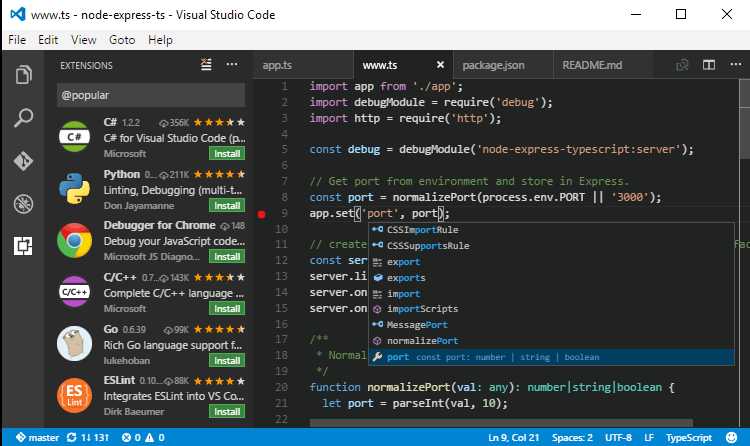 更新日志: 更新日志:
v1.80
• Accessibility improvements – Accessible View for better screen reader support, Copilot audio cues.
• Better editor group and tab resizing – Set min tab size, avoid unnecessary editor group resizing.
• Skip subwords when expanding selection – Control whether to use camel case for selection.
• Terminal image support – Display images directly in the integrated terminal.
• Python extensions for mypy and debugpy – For Python type checking and debugging in VS Code.
• Remote connections to WSL – Connect to WSL instances on remote machines using Tunnels.
• Preview: GitHub Copilot create workspace/notebook – Quickly scaffold projects and notebooks.
• New C# in VS Code documentation – Learn about C# development with the C# Dev Kit extension.中文设置教程:
打开软件,使用快捷键Ctrl+Shift+P
在弹出的命令窗口输入“configure language”回车
会出现语言下载页面,选择中文,点击install即可,右下角会提示重启软件。下载地址:
32位安装版:https://code.visualstudio.com/docs/?dv=win32
64位安装版:https://code.visualstudio.com/docs/?dv=win64
|