|
|
Rufus 是一个可以帮助格式化和创建可引导USB闪存盘的工具,比如 USB 随身碟,记忆棒等等。Rufus 麻雀虽小,五脏俱全,体积虽小,功能全面。Rufus 还 非常快,比如,在从ISO镜像创建 Windows 7 USB安装盘的时候,他比 UNetbootin,Universal USB Installer 或者 Windows 10 & Windows 7 USB download tool 大约快2倍。当然,在创建 Linux 可引导USB设备的时候也比较快。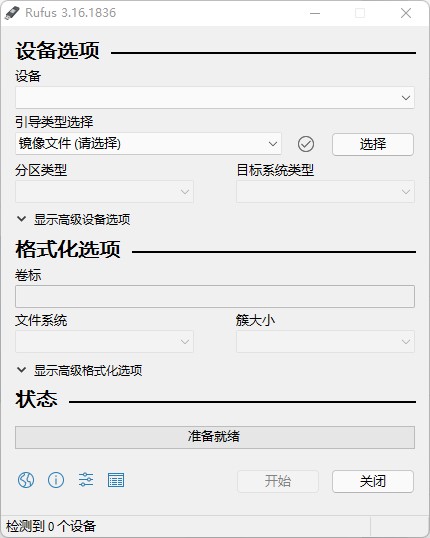 在如下场景中会非常有用: 在如下场景中会非常有用:- 你需要把一些可引导的ISO格式的镜像(Windows,Linux,UEFI等)创建成USB安装盘的时候
- 你需要使用一个还没有安装操作系统的设备的时候
- 你需要从DOS系统刷写BIOS或者其他固件的时候
- 你需要运行一个非常底层的工具的时候
支持的语言:Bahasa Indonesia , Bahasa Malaysia , Български , Čeština , Dansk , Deutsch , Ελληνικά ,English , Español , Français , Hrvatski , Italiano , Latviešu , Lietuvių , Magyar , Nederlands , Norsk ,Polski , Português , Português do Brasil , Русский , Romană , Slovensky , Slovenščina , Srpski ,Suomi , Svenska , Tiếng Việt , Türkçe , Українська , 简体中文 , 正體中文 , 日本語 , 한국어 , ไทย ,
עברית , العربية , فارسی .系统需求:需要Windows 7以上的操作系统,无所谓32位还是64位,下载后开箱即用。更新日志版本 3.18 (2022.03.11)- Fix DLL sideloading vulnerabilities
- Fix ISO → ESP creation when running on Windows 11
- Fix an issue when detecting network connectivity when the DHCP service is disabled
- Update FreeDOS to version 1.3
- Add bypass of Windows 11 restrictions for in-place upgrades
- Add Miracle Linux 8 to the list of Red Hat exceptions
- Other internal fixes and improvements
版本 3.17 (2021.10.23) [BUGFIX RELEASE]- Fix MBR not being properly cleared
- Fix commandline hogger not being deleted on exit
- Improve ReFS handling for platforms that support it
- Update UEFI:NTFS to latest and remove Secure Boot notice since this version is Secure Boot signed
- Update Grub4DOS to latest
版本 3.16 (2021.10.13)- Fix ISO mode support for Red Hat 8.2+ and derivatives
- Fix BIOS boot support for Arch derivatives
- Fix removal of some boot entries for Ubuntu derivatives
- Fix log not being saved on exit
- Add Windows 11 “Extended” installation support (Disables TPM/Secure Boot/RAM requirements)
- Add UEFI Shell ISO downloads
- Add support for Intel NUC card readers
- Improve Windows 11 support
- Improve Windows version reporting
- Speed up clearing of MBR/GPT
版本 3.15 (2021.08.03)- Update GRUB to version 2.06
- Add support for .vtsi files (Ventoy Sparse Image, courtesy of longpanda/ventoy)
- Add workaround for openSUSE Live ISOs
- Move default app directory to %LocalAppData%\Rufus\ and always save a log there on exit
- Fix AppStore version of Rufus not being able to store downloaded files
- Fix failure to open Syslinux/GRUB files when Rufus is located at the root of a drive
- Prevent the creation of System Volume Information on ESPs written in DD mode
- Prevent drive letter assignation to the UEFI:NTFS partition
- Prevent persistent partition creation errors due to size
- Wnhance safety checks before running the Fido ISO download script
- Other internal fixes and improvements
版本 3.14 (2021.04.30)- Improve DD write speed (uncompressed images only)
- Improve checksum computation speed
- Improve network connectivity detection
- Only prompt for additional GRUB/Syslinux downloads when not writing in DD mode
- Fix potential “loss” of disk after writing Ubuntu 20.10 in DD mode
- Fix GRUB compatibility issue with Ubuntu 21.04
- Fix Rufus MBR not being selected by default for Windows ISOs
- Fix drag and drop being enabled during drive creation
- Add more “exceptions” for forced DD image writing
版本 3.13 (2020.11.20)- Add a cheat mode (Alt-M) to accept disk images without a Boot Marker
- Add marquee operation progress to the taskbar icon
- Add zeroing/image writing progress to the log
- Switch to using 0x55 and 0xAA instead of 0x00 and 0xFF for low pass badblock check
- Switch to using fake/manufacturer units when computing the default label
- Fix overnumerous write retries on error when writing a disk image
- Work around Windows’ abysmal handling of removable drives that contain an ESP
- Improve mounting/unmounting of volumes
- Update UEFI:NTFS file system drivers to version 1.7
- Other internal fixes and improvements (VDS, error reporting, etc.)
Version 3.12 (2020.10.14)- Add optional SHA-512 digest algorithm (Alt-H)
- Add a cheat mode (Alt+/-) to increase/decrease application priority
- Enable direct provision of install.wim/install.esd for Windows To Go
- Move Windows To Go ESP to the beginning of the drive, on systems that allow it
- Enforce a minimum volume size of 256 MB for ext2/ext3 partitions
- Speed up the scanning of ISOs with lots of Rock Ridge deep directory entries
- Fix detection of GRUB version and update embedded GRUB for Ubuntu 20.10 support
- Fix user interface labels for accessibility
- Work around a Windows bug where the wrong drive letter may be returned
Rufus 目前已知(但不限于)的支持的ISO镜像如下:Arch Linux , BartPE/pebuilder , CentOS , Clonezilla , Damn Small Linux , Debian , Fedora , FreeDOS ,
Garuda Linux , Gentoo , GParted , Hiren’s Boot CD , LiveXP , Knoppix , KolibriOS , Kubuntu , Linux Mint ,
Manjaro Linux , NT Password Registry Editor , OpenSUSE , Parted Magic , Partition Wizard , Raspbian ,
ReactOS , Red Hat , rEFInd , Rocky Linux , Slackware , Super Grub2 Disk , Tails , Trinity Rescue Kit ,
TrueNAS CORE , Ubuntu , UEFI Shell , Ultimate Boot CD , Windows XP (SP2+) , Windows Vista ,
Windows 7 , Windows 8/8.1 , Windows 10 , Windows Server 2019 , Windows 11 ,Windows Server 2022,…官网地址:http://rufus.ie/官网最新版下载地址:最后更新于 2022.03.11:软件下载地址:
Download 城通网盘 安装版:https://url65.ctfile.com/f/3477565-554412143-dc17e8(访问密码:6871)
Download 城通网盘 便携版:https://url65.ctfile.com/f/3477565-554412156-f6700c(访问密码:6871)Download 百度网盘 安装版:https://pan.baidu.com/s/1Sg431MJbgwYV9S-V1d3eWw 提取码: 4u8x
Download 百度网盘 便携版:https://pan.baidu.com/s/16VROMovf_gXc2iBdkI9a0w 提取码: krj2
|