|
|
Xilisoft Video Converter Ultimate(曦力音视频转换专家)是一款功能强大、界面友好的音视频转换软件,支持绝大部分音视频格式的互转,比如AVI、MPEG、WMV、DivX、MP4、H.264/AVC、RM、3GP、FLV、MP3、WMA、WAV、RA、AAC。支持iPod、iPad、iPhone、PSP、Apple TV、3GP手机及各种Google手机等常用的数码设备。你可以指定视频和音频编码器、设置各项输出参数,其重要之处在于:可以从视频文件转换出任意流行的音频文件,诸如MP2、MP3、AC3、RA、M4A等。此工具支持多线程,可以同时进行多个文件的转换,所有的转换过程都非常简明快捷。 利用 Xilisoft Video Converter,一切皆有可能。除了音视频转换功能外,曦力音视频转换专家还有音视频编辑工具和其他自定义工具,使用者可以完成剪辑合并视频、裁剪视频画面大小、创建图画或文字水印、添加多个字幕、批量抓取图片等个性化操作。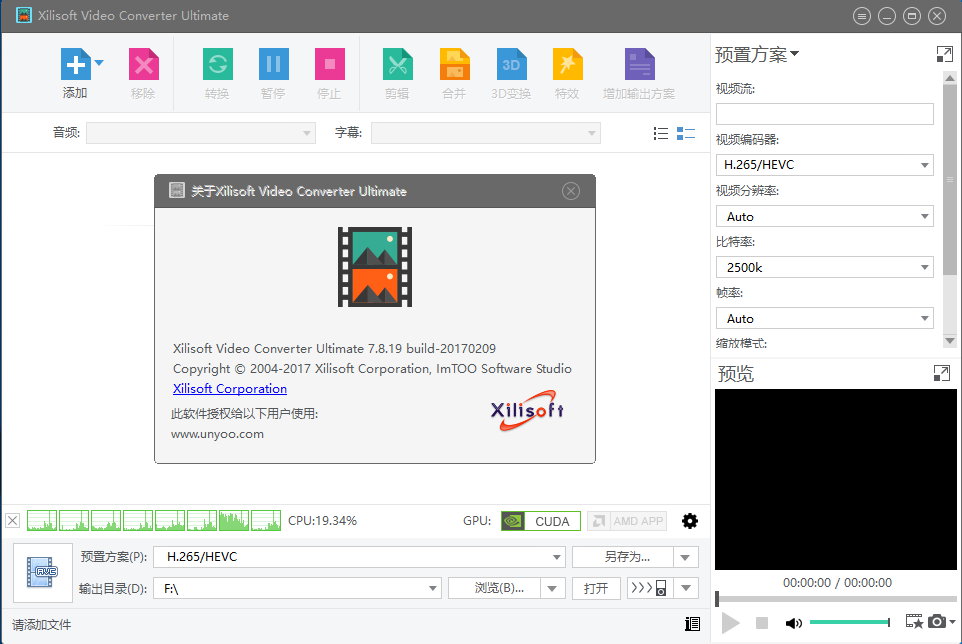 主要功能: 主要功能:
*作为3GP视频转换器,iPod视频转换器,PSP视频转换器,Zune播放器,视频转换器,AVI,MPEG转换器,MP4视频转换器,MOV转换器,MKV到MPEG转换器等;
*相互之间的转换支持所有流行的视频格式,包括AVI,MPEG,WMV,DivX的,MP4,H.264/MPEG-4 AVC,RM,MOV,XVID,3GP,FLV,帮助你如何转换成AVI,MPEG,转换MKV AVI,MKV转换为MPEG;
*将视频转换为流行的音频文件,包括MP2,MP3,WMA,WAV,RA,M4A,AAC,AC3,OGG,这些音频格式之间的转换;
*提取视频和图片JPG,PNG,GIF,BMP,SWF输出; *图片转换视频格式,如AVI,FLV,SWF,MOV,3GP,WMV等
*强大的视频编辑功能,自定义视频效果及视频尺寸,编辑视频特效,添加视频水印;
*支持无损音频编码和解码;
*预览和比较源视频和固定视频;
*合并几个视频片段的转换
*剪辑片段的视频和音频,并将其输出分别将它们合并到一个用于输出
*预览裁剪视频片段
*更多的优化和分类的配置文件的支持,并定制任何配置文件可以自己创建一个与您最喜爱的设置;
*自定义输出文件的大小,自动计算相应的视频比特率;
*可以设置多种输出格式,正本一份,以方便您的转换;
*兼容格式的视频转换为PSP,PS3,iPod的,iPhone,苹果电视,Zune播放器,爱可视,黑莓,创新公司的Zen,艾利和PMP等;
*它支持H.264/AVC的视频格式,PSP H.264/MPEG-4 AVC编码/解码,PSP H.264/AVC视频(480×272)(mp4格式); 它提供了批量转换和多线程的,因此,你可以选择多个文件在同一时间让他们一个接一个自动转换;
*您可以随意转换任何的视频片段或段设置起点和持续时间,和一个源文件分割为几个的持续时间或文件大小;
*视频编解码器和音频编解码器可以进行修改,或者选择视频编解码器,如MPEG4,DVvideo,MJPEG,AVI,H263和MPEG4,3GP等,以及PCM,MP2,MP3,MPEGAAC,AC3等音频编解码器,等等
*转换文件时,您可以暂停,停止和继续在任何时候;
*您可以保留默认设置,或设置自己的视频和音频参数,以获得特定的输出文件的。Xilisoft Video Converter Ultimate is easy, fast, reliable, and loaded with features. It’s capable of converting videos of all popular formats like AVI, MPEG, WMV, DivX, MP4, H.264/AVC, AVCHD, MKV, RM, MOV, XviD, 3GP, and audio MP3, WMA, WAV, RA, M4A, AAC, AC3, OGG. Besides capable of converting standard videos of all popular formats, it also supports the conversion from standard videos to 3D videos as well as the mode conversion among 3D videos. Now you can convert video, audio, and animated images to play on your PSP, PS3, iPod, iPhone, iPhone 4, iPhone 4S, Apple TV, Xbox, Google phones, iPad, iPad2 and other digital multimedia devices.Key Functions- Convert between Standard and High Definition videos in popular formats.
- Convert standard videos to 3D videos.
- Convert among different types of 3D videos.
- Convert videos for multiple devices, PSP, PS3, iPod, iPhone, Apple TV and etc.
- Convert among audios in various formats.
- Capture multiple pictures from a video according to a predefined interval; create videos from pictures.
Key Features- Support ATI GPU and NVINIA GPU processing acceleration.
- Convert between videos and transfer them to multiple portable devices like PSP/iPod/iPad/iPhone 4 directly after conversion with ease.
- Clip multiple segments or trim a section by setting start point and end point, merge multiple videos of different videos to a single file, split large videos to several ones and crop frame size to remove black bars to create any customized videos.
- Adjust the brightness, contrast, satuation, rotate or flip your video, add artistic effects like old film, gray, oil painting or canvas to make your video different and special.
- Enables you to customize the operation to take by double click for more convenient usage.
- Personalize your videos by adding .rst format subtitles, text/picture/animation watermarks and any soundtrack you fancy.
- Comes with optimized and classified conversion profiles for a wide range of multimedia devices or multiple media formats for easy management.
- Adjust general video, audio, picture and tag parameters such as start time, duration, video size, video/audio/picture quality, audio channel, split size, image capture interval, ID3 tag info and much more. More advanced parameters are available for professional users.
- You are enabled to take a preview of the videos in full screen to get better visual effect.
- Background running is offered to perform conversions at the background to spare more resources for other applications.
- Set process priority from idle to realtime, support multi-processing, offer you best speed to convert videos.
提醒大家:断网注册之后,请立即关闭 Xilisoft Video Converter Ultimate自动更新并防火墙阻止联网,否则过一段时间后可能导致失效。软件下载地址:
Xilisoft Video Converter Ultimate 7.8.24 Build 20200219 多语言中文注册版附注册码
Download 城通网盘:https://545c.com/file/3477565-423306782
Download 百度云盘:https://pan.baidu.com/s/1NbZXVfw7yy30vB7fry8Xrw 密码:yctnXilisoft Video Converter Ultimate v7.8.23 Build 20180925 多语言中文注册版附注册码
Download 皮皮网盘:https://sun0816.pipipan.com/fs/3477565-311984601
Download 城通网盘:https://sun0816.ctfile.com/fs/3477565-311984601
Download 百度云盘:https://pan.baidu.com/s/1DK9f1qfjhtfGAsrKQq-e_w 密码:gtanXilisoft Video Converter Ultimate v7.8.21 Build 20170920 多语言中文注册版附注册码
Download YunFile云盘:http://yfdisk.com/fs/ft3o4p9m8oal5d76/
Download 皮皮网盘:https://www.pipipan.com/fs/3477565-221121720
Download 城通网盘:https://sun0816.ctfile.com/fs/3477565-221121720
Download 百度云盘:https://pan.baidu.com/s/1cEWdzw 密码:137g
解压密码:www.unyoo.com
|