R-Studio 5.1 Build 130027
Studio 是一个功能强大、节省成本的反删除和资料复原软体系列。它采用独特的资料复原新技术,为复原 FAT12/16/32、NTFS、NTFS5(由 Windows 2000/XP/2003/Vista 建立或更新)、Ext2FS/Ext3FS(LINUX 档案系统)以及 UFS1/UFS2(FreeBSD/OpenBSD/NetBSD 档案系统)分区的档案提供了最为广泛的资料复原解决方案。R-Studio 执行于本地磁片和网路磁片,即使这些分区已被格式化、损坏或删除。对参数进行灵活的设定,可以让您对资料复原实施绝对控制。
所有 R-STUDIO 2.0 产品成功地通过了 Microsoft 对 "Designed for Windows XP" 徽标的要求 *
为 R-STUDIO 使用者带来的益处
* Microsoft、Windows 以及 Windows 徽标是 Microsoft Corporation 在美国和/或其他国家的商标或者注册商标。
如果资料复原软体无法复原或修复您的档案,我们建议您联络我们的合作伙伴 Seagate Recovery Services,这是一家提供所有格式和数位媒体类型的专业实验室内复原服务的世界领导者。
独立评论
R-Studio 工具复原
没有进资源回收筒而被直接删除的档案,或者当资源回收筒被清空时的档案;
因病毒攻击或电源故障被删除的档案;
档案分区被重新格式化后的档案(甚至是不同的档案系统);
硬碟上的分区结构被改变或损害时的档案。在这种情况下,R-Studio 工具可以 扫描硬碟,尝试去找到以前存在的分区并从找到的分区复原档案。
有坏磁区的硬碟的档案 R-Studio 资料复原软体首先复制整个磁片或者部分磁片内容到一个镜像档案中,然后再处理该镜像档案。当新的坏磁区不断出现在硬碟上时,这一处理方式尤为实用,其余资讯必须立即储存。
R-Studio 3.x 版中的新功能
新的附加档案复原演算法。现在 R-Studio 不仅分析档案系统元资料,也搜寻使用其结构的典型功能的已知类型(已知档案类型清单)档案,它们允许使用者:
- 在系统未损坏时提高档案复原的品质;
- 复原在档案系统元资料中未被识别出,以及在磁片扫描程式中未被发现的档案;
- 复原含有未知的档案系统装置中的档案,包括 HD、CD、DVD、软碟、小型快闪记忆体卡、USB 驱动、ZIP 驱动、 记忆棒以及其他可移动的媒体。
支援新的档案系统。除了 FAT/NTFS/ExtFS2/ExtFS3 以外,R-Studio 3.6 还支援 FreeBSD、OpenBSD 以及 NetBSD 作业系统中使用的 UFS1 和 UFS2 档案系统。
R-Studio Emergency 版本*。R-Studio Emergency 版本被开发出来,并被加入到 R-Studio 包中,不需额外付费。当某台电脑的系统档案损坏或被删除,导致 Windows 不能启动,需要复原电脑上的资料时,R-Studio Emergency 版本将从压缩磁片或软碟组上执行。
* R-Studio Emergency 版本是 R-Studio 套装软体的一部分。如果您购买 R-Studio 单机版,您可以执行 R-Studio Emergency 或/并且只能在同一台 PC 上安装 R-Studio 版本,不能将许可的软体移转到另一台电脑上。
档案预览*。可以在 R-Studio DEMO 或注册模式下评估复原的机会,即使没有安装指定的应用程式。内置于 R-Studio 安装档案中的浏览器支援大多数通用档案类型,包括图形档案、视讯、音频档案、MS Office 档案、Outlook 邮件讯息等等( 参见清单)
R-Studio Extended Viewer Plugin** 支援附加档案类型(参见扩展清单),并且可以下载和免费安装。
* R-Studio Emergency 不支援档案预览选项。
** 只有当安装了 R-Studio 3.6 或更高的版本时,R-Studio Extended Viewer Plugin 方可在 PC 上执行。
扫描过程视觉化。扫描某个物件时,R-Studio 以图形显示所找到的项目,包括已知类型档案、FAT 和 NTFS MFT 记录、启动记录等等。
即时注册*。R-Studio 和 R-Studio Emergency Demo 版本可以即时注册,当找到使用者的档案时,该 R-Studio 使用者无需再重新安装零售版。
* R-Studio Emergency 启动码单独产生,并且要求获得一个硬体码。
远端主机扫描过程增强。在新的 R-Studio 网路版中,资料是在远端主机上分析,而不是在本地主机上分析,因此,极大地加快了复原过程的速度。
R-Studio 资料复原功能
标准的“Windows Explorer”风格介面。
主机作业系统:Windows 9x、ME、NT、2000、XP、2003 Server、Vista。
通过网路进行资料复原。可以从执行 Win95/98/ME/NT/2000/XP/2003/Vista、Linux 以及 UNIX 的网路电脑上复原档案。
支援的档案系统:FAT12、FAT16、FAT32、NTFS、NTFS5(由 Windows 2000/XP/2003/Vista 建立或更新)、Ext2FS/Ext3FS(Linux)、UFS1/UFS2 (FreeBSD/OpenBSD/NetBSD)。
识别和分析动态(Windows 2000/XP/2003/Vista)、基本和 BSD (UNIX) 分区编排方案。
损坏的 RAID 复原。如果作业系统不能识别出您的 RAID,您可以从其元件建立一个虚拟的 RAID。这样的虚拟 RAID 可以当作真实的 RAID 处理。
建立 镜像档案用于整个硬碟、分区或它的一部分。这类镜像档案可以作为一般的磁片处理。
对被损坏或删除的分区、加密档案 (NTFS 5)、额外的资料流程 (NTFS, NTFS 5) 进行资料复原。
对如下情况进行资料复原:
FDISK 或其他磁片工具已经在执行;
VIRUS 侵入;FAT 损坏;MBR 被损毁。
识别本地化名称。
被复原的档案可以储存在主机作业系统可以存取的任何(包括网路)磁片上。
档案或磁片的内容可以在十六进位编辑器中检视或编辑。该编辑器支援 NTFS 档案内容编辑。
R-Studio 5.1 Build 130027 | 8.71 Mb
R-Studio is a family of powerful and cost-effective undelete and data recovery software. Empowered by the new unique data recovery technologies, it is the most comprehensive data recovery solution for recovery files from FAT12/16/32, NTFS, NTFS5 (created or updated by Windows 2000/XP/2003/Vista), HFS/HFS+ (Macintosh), Little and Big Endian variants of UFS1/UFS2 (FreeBSD/OpenBSD/NetBSD/Solaris) and Ext2FS/Ext3FS (Linux) partitions. It functions on local and network disks, even if such partitions are formatted, damaged or deleted. Flexible parameter settings give you absolute control over data recovery.
The R-Studio data recovery software was originally developed for use by data recovery experts, system administrators, IT professionals, and advanced and experienced computer users. Some of R-Studio's features were even designed exclusively for computer forensic experts, and most R-Studio users don't need every single feature of the software.
Because of the many features presented in R-Studio, there may be inexperienced users who find its interface and abundant functionality a bit confusing. We've actually tried to simplify the software interface as much as possible and have included a detailed Help Manual with the product. However, we recommend to those who still feel uncomfortable with the software after reading the Manual that they start their data recovery experience with the R-Undelete file recovery tool. Its three-step wizard-oriented user interface provides an easier way to perform ordinary data recovery tasks without any compromise to their efficiency. It's the best choice for basic and some advanced data recovery needs. Below you may compare the main features of R-Studio and R-Undelete.
R-Studio utilities recover files:
. Deleted without Recycle Bin, or when Recycle Bin has been emptied;
. Removed by virus attack or power failure;
. After the partition with the files was reformatted, even for different file system;
. When the partition structure on a hard disk was changed or damaged. In this case, R-Studio utilities can scan the hard disk trying to find previously existed partitions and recover files from found partitions.
. From hard disk with bad sectors. R-Studio Data Recovery Software can first copy the entire disk or its part into an image file and then process such image file. This is especially useful when new bad sectors are constantly appearing on the hard disk, and remaining information must be immediately saved.
R-Studio Data Recovery Features :
. Standard "Windows Explorer" - style interface.
. Host OS: Windows 9x, ME, NT, 2000, XP, 2003 Server, Vista.
. Data recovery over the Network. Files can be recovered on network computers running Win95/98/ME/NT/2000/XP/2003/Vista, Macintosh, Linux and UNIX.
. Supported file systems: FAT12, FAT16, FAT32,NTFS, NTFS5 (created or updated by Win2000/XP/2003/Vista), HFS/HFS+ (Macintosh), Little and Big Endian variants of UFS1/UFS2 (FreeBSD/OpenBSD/NetBSD/Solaris) and Ext2FS/Ext3FS (Linux).
. Recognition and parsing Dynamic (Windows 2000/XP/2003/Vista), Basic(MBR) and BSD (UNIX) partitions layout schema and Apple partition map. Dynamic partitions over GPT are supported as well as dynamic partitions over MBR.
. Damaged RAID recovery. If OS cannot recognize your RAID, you can create a virtual RAID from its components. Such virtual RAID can be processed like a real one.
. Creates IMAGE FILES for an entire Hard Disk, Partition or its part. Such image files can be compressed and split into several files to put it on CD/DVD/Flash or FAT16/FAT32. Then the image files can be processed like regular disks.
Data recovery on damaged or deleted partitions, encrypted files (NTFS 5), alternative data streams (NTFS, NTFS 5).
. Recovering data if:
* FDISK or other disk utilities have been run;
* VIRUS has invaded; FAT is damaged; MBR is destroyed.
. Recognizes localized names.
. Recovered files can be saved on any (including network) disks accessible by the host operating system.
. File or disk content can be viewed and edited with the advanced hexadecimal editor. The editor supports NTFS file attribute editing.
New R-Studio features in version 5.x:
* RAID 6 support, including Reed-Solomon and Vertical XOR. Support for custom-specified RAID 6 layouts.
* Advanced object copy. In addition to byte to byte copy of any object visible in the Drives panel, smart copy of partitions and hard drives with size and offset adjustment is available.
* Support for 64- and 32-bit Windows versions. Under a 64-bit Windows, R-Studio overcomes the 3GB RAM limit for a 32-bit application and utilizes all physical RAM installed in the 64-bit Windows machine. This greatly enhances performance of the software, especially when scanning high-capacity disks.
R - Studio工具恢复文件:
.删除不回收站,或者当回收站被清空;
由病毒攻击或电源故障删除.;
之后,在文件分区.被重新格式化,甚至是不同的文件系统;
.当硬盘上的分区结构被改变或损坏。在这种情况下,R - Studio工具可以扫描硬盘,尝试去找到以前存在的分区并从找到的分区中恢复文件。
.有坏扇区的硬盘。 R - Studio数据恢复软件可以先复制到一个图像文件的整个磁盘或它的一部分,然后再处理这些图像文件。这是特别有用当新的坏扇区不断出现在硬盘上,其余信息必须立即保存。
R - Studio数据恢复功能:
.标准“Windows资源管理器” -风格界面。
.主机系统:Windows 9x,我,NT,2000,XP,2003年服务器,景色。
.数据恢复在网络上。文件可以在网络恢复运行Win95/98/ME/NT/2000/XP/2003/Vista,Macintosh,Linux和UNIX计算机。
.支持的文件系统:FAT12,FAT16和FAT32,NTFS的,NTFS5(由Windows 2000/XP/2003/Vista创建或更新),居所资助计划/的HFS +(苹果),小和大尾段的UFS1/UFS2变种(FreeBSD的/ OpenBSD系统/ NetBSD的/ Solaris的)和Ext2FS/Ext3FS(Linux的)。
.识别和分析动态(Windows 2000/XP/2003/Vista),基本(MBR)中和BSD(UNIX)分区布局模式和苹果的分区地图。对谷丙转氨酶动态分区支持以及对膜生物反应器的动态分区。
.损坏的RAID恢复。如果操作系统不能识别你的RAID,您可以创建一个虚拟的RAID的组成部分。这种虚拟的RAID可以处理像一个实际问题。
.创建一个整个硬盘,分区或它的一部分图像文件。这种图像文件可以被压缩,并分割成几个文件,把它在CD /影碟/闪存或FAT16/FAT32。然后,该图像文件可以像普通磁盘处理。
数据恢复被损坏或删除的分区,加密文件(NTFS 5),其他数据流(NTFS,NTFS 5)进行。
.数据恢复:
* FDISK或其它磁盘工具已经在运行;
*病毒侵入; FAT损坏; MBR被破坏。
.识别本地化名称。
.恢复的文件可以保存在任何(包括网络)磁盘上的主机操作系统可以访问。
.文件或磁盘的内容可以被视为与先进的十六进制编辑器修改。该编辑器支持NTFS文件属性编辑。
新的R - Studio中的5.x版的特点:
* RAID 6的支持,包括里德所罗门和垂直异。支持自定义指定的RAID 6的布局。
*先进的对象的副本。除了字节到字节的任何对象的驱动器面板可见拷贝,智能分区和复制与大小的硬盘驱动器和可偏移调整。
*支持64 -位和32位Windows版本。在64位Windows,R - Studio以克服的32位应用程序,并利用所有的物理内存在64位Windows的计算机上安装的3GB内存的限制。这大大增强了软件的性能,尤其是在扫描高容量磁盘。
Homepage -
http://www.r-studio.com/
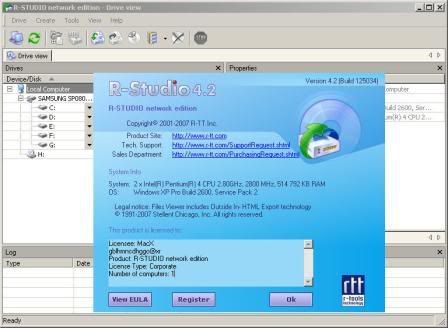
download:
http://letitbit.net/download/158 ... ild_130027.rar.htmlmirror:
http://rapidshare.com/files/3055 ... .1_Build_130027.rar